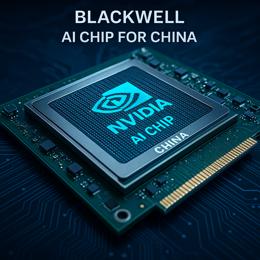Image: AI generated for illustration purposes
Understanding Apple's NameDrop Feature Amidst Police Warnings
In the dynamic world of technology, Apple has yet again introduced a feature that blends convenience with innovation. The latest iOS 17 update for iPhone users and watchOS 10.1 for those who wear an Apple Watch comes with a feature named NameDrop. This tool simplifies the exchange of contact information to a mere action of placing devices near each other. Nonetheless, this ease of use does not come without its caveats, as several police departments across the United States have expressed concerns over user safety.
NameDrop manifests Apple's continuous effort to enrich user experience in a socially connected world. The feature operates straightforwardly:
1. iPhone and Apple Watch users bring their devices within close proximity.
2. The devices vibrate and light up, signifying a successful link.
3. Users then choose between "receive only" or "share" – the former allows obtaining contact details without sharing one's own, while the latter enables a mutual exchange of selected information.
4. Should the user abstain from choosing an option or separate the devices, the exchange is nullified.
Cybersecurity expert and software engineer Rufus Mathew advocates for the feature, appreciating its value in networking scenarios. However, the very utility that makes NameDrop appealing is what fuels privacy-centered apprehensions. Authorities from various states, including North Carolina, South Carolina, Pennsylvania, and Tennessee, have flagged potential risks. They caution that without proper settings, one might inadvertently disclose personal information. The Oakboro Police, in particular, emphasized the automated nature of NameDrop as a vulnerability that could be exploited if users are not mindful.
The message from law enforcement is unambiguous: Exercise vigilance, fine-tune your device settings, and supervise the use among those who may not grasp the feature's implications, namely children and the elderly.
Responding to the concerns, an Apple spokesperson addressed the functionality of NameDrop with an assurance that the feature is designed for the voluntary exchange of information. Emphasizing user autonomy, Apple stated that no data is shared by default.
Nevertheless, reassurances from tech companies may not always quell user anxiety. If apprehensions persist, disabling NameDrop is an option. This can be done via:
1. Accessing Settings.
2. Navigating to General and then to AirDrop.
3. Disabling the "Bringing Devices Together" toggle.
This option to disable provides a fallback for users who prefer to err on the side of caution or find themselves amid circumstances where inadvertent sharing could occur, like on public transportation or crowded places.
It is also essential to note that to engage in NameDrop sharing, the device must be unlocked, signifying user intent. Moreover, individuals have the latitude to customize their "My Card" in the contacts app to ensure that only the intended information is available for sharing.
To distill these discussions into actionable user advice, one might consider enabling NameDrop for specific situations conducive to networking, thereafter turning it off to maintain privacy. This toggle-to-engage approach can help safeguard personal data while still enjoying the streamlined social connectivity that NameDrop offers.
In sum, Apple's NameDrop could be a boon for fostering seamless social and professional interactions in today's fast-paced digital world. Yet, amid the enthusiasm, users should heed police advisories and engage with such features judiciously to protect their and their loved ones' privacy and security.